Humans are inherently social creatures and, even though we are physically distancing from each other, we still have a need to connect. As lockdown becomes the new normal, our diaries are filling up with everything from virtual cocktail parties to casual catch-ups with family and friends.
More often than not, these social events are conducted over the popular video-chatting app, Zoom. In the space of just three months, the number of people using Zoom on a daily basis has grown from 10 million to a staggering 200 million. While some of you may be seasoned Zoom users, many of us are still trying to catch up on the unwritten rules of virtual socialising. Here are some tips to make sure that you show up as your best self at the next Zoom gathering.
Do not talk over people
One of the hardest things to adjust to when socialising over Zoom is the fact that only one person can speak at a time. At a regular pre-lockdown party, you would find small groups forming and having their own, separate conversations. On Zoom, this is not possible and everyone has to listen to one person at a time.
It is also much easier to anticipate who is going to speak next in face-to-face situations than it is on a video call. For large gatherings, it is a good idea to have someone appointed as a moderator (usually the host or organiser) and to use a signalling system where a person puts their hand up if they wish to speak. If this makes you feel as if you’re back at school, you could use a more inventive system such as raising a colourful cocktail umbrella
do not jump to conclusions
The nuances of social interactions are often lost in a virtual environment where small changes in body language and facial expressions are easily missed. This is where your listening skills really come into their own. Remember the saying ‘You have one mouth and two ears’ and try to use them accordingly.
If you think you have offended someone or want to clarify a point, you can use the chat feature to speak to them directly. Just remember to check that you are sending a private message and not one to the group.
Be inclusive of everyone
If you are shy or introverted, it can be overwhelming and even anxiety-inducing to be confronted with a grid of faces staring back at you as soon as you click ‘Join Meeting’. At a non-virtual gathering you would probably be the person in the corner of the room, happily chatting with one or two other guests. Now, you find yourself having to speak in front of several people, some of whom you may not have previously met.
If you are hosting a Zoom party, make sure that you introduce each person as they join the video call. Be mindful of how the conversation flows and if you find that a handful of guests are dominating the call, try to bring the more quiet participants into the chat. A good way of doing this is to say something like: “John, that is a really interesting point. Laura, what do you think?” to open up the floor.
Think about what you are wearing
If someone has gone to the trouble of organising a Zoom birthday party or cocktail evening, the least you can do is change out of your sweatpants and T-shirt. While we’re not suggesting that you have to dig out out your best dress or suit, making an effort shows respect for others and for yourself. Pick something you feel comfortable in and try to avoid clothing with distracting patterns, offensive slogans or shiny fabrics.
Pay some attention to your background and make sure that the other participants do not have to look at your pile of laundry or washing-up mountain. If you really can’t be bothered to tidy up, Zoom also provides virtual backgrounds to help you disguise even the most cluttered environments.
Too ‘Zoomed out’ for another call?
In this period of social distancing, Zoom-fatigue is a very real thing. If you are working from home and have spent most of the day in video meetings with your boss, colleagues and clients, it might be that the last thing you want to do is to jump on a Zoom call with your friends.
Virtual socialising can be exhausting, especially if you have a large number of friends and family members clamouring for video calls. If you want to defer a scheduled call, be honest and let your friends and family know that you need some down-time away from the screen. At the same time, try to be considerate and mindful of those who are on their own. For many people, a video call with loved ones is the highlight of their day and helps to alleviate feelings of isolation and loneliness.